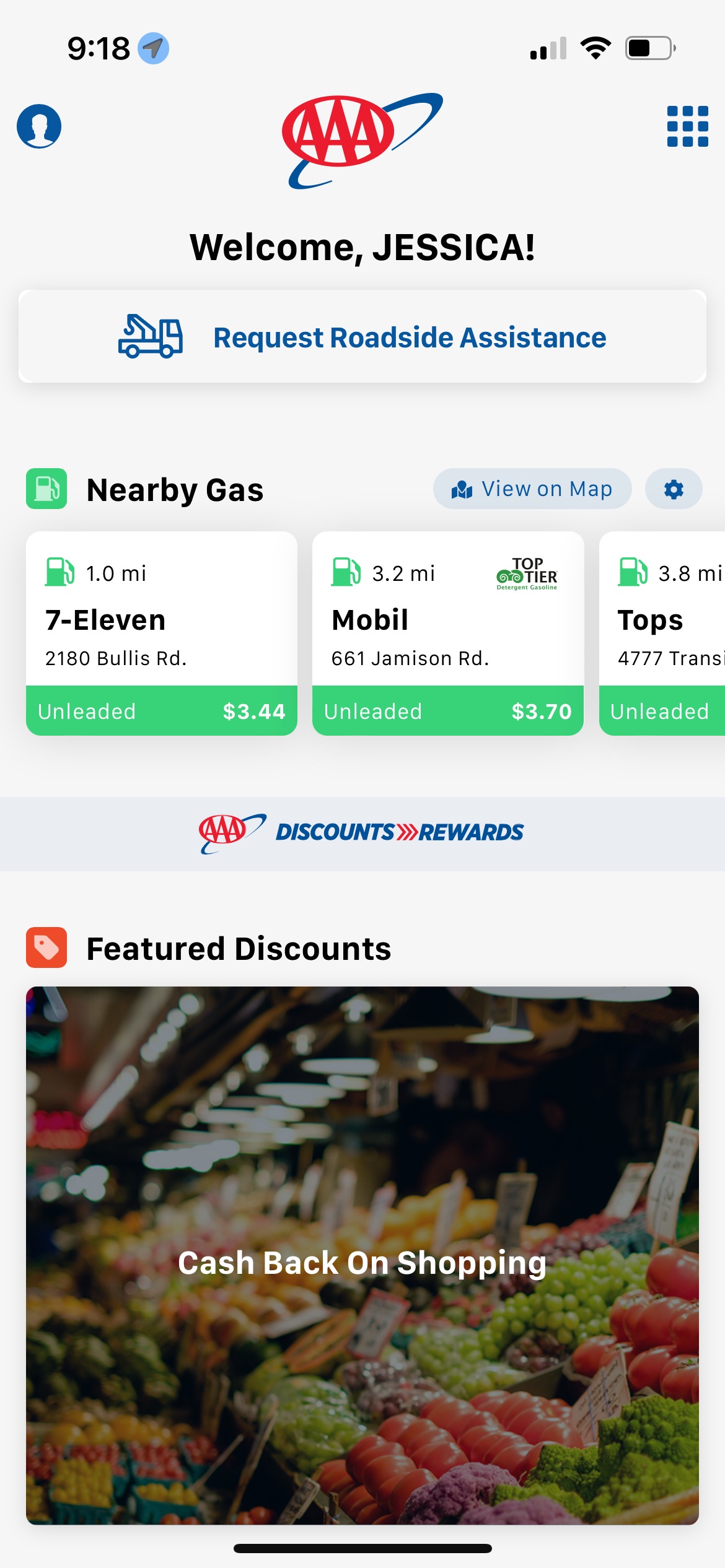AAA Mobile App
How to log into the AAA Mobile App
Follow the below instructions to download and log into the AAA Mobile App:
1. Download the AAA Mobile App on the Apple App Store or Google play store. The AAA Mobile App has a white background with the red and blue AAA Logo:
If you see a Blue colored tile with white AAA logo: please delete this app, as it belongs to a few different AAA Clubs outside of our coverage area.
2. Locate the app on your smartphone and open it. A page presents asking for your zip code only. Enter the zip code in the WCNY area (note: if an out of area zip code appears here: change it to your WCNY region zip code):
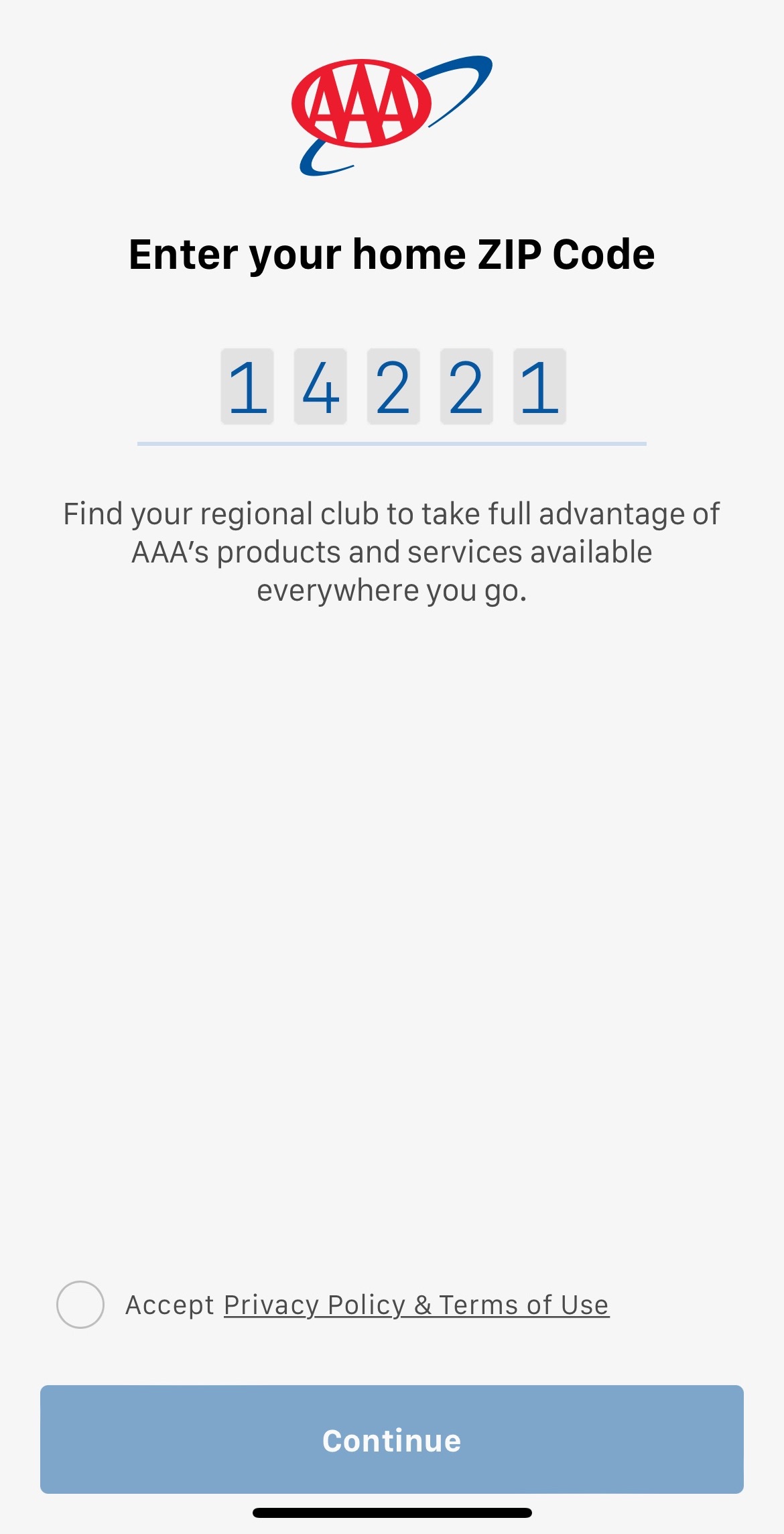
3. The login page appears asking for your email and password. Enter your email address or membership number and password on the Login page:
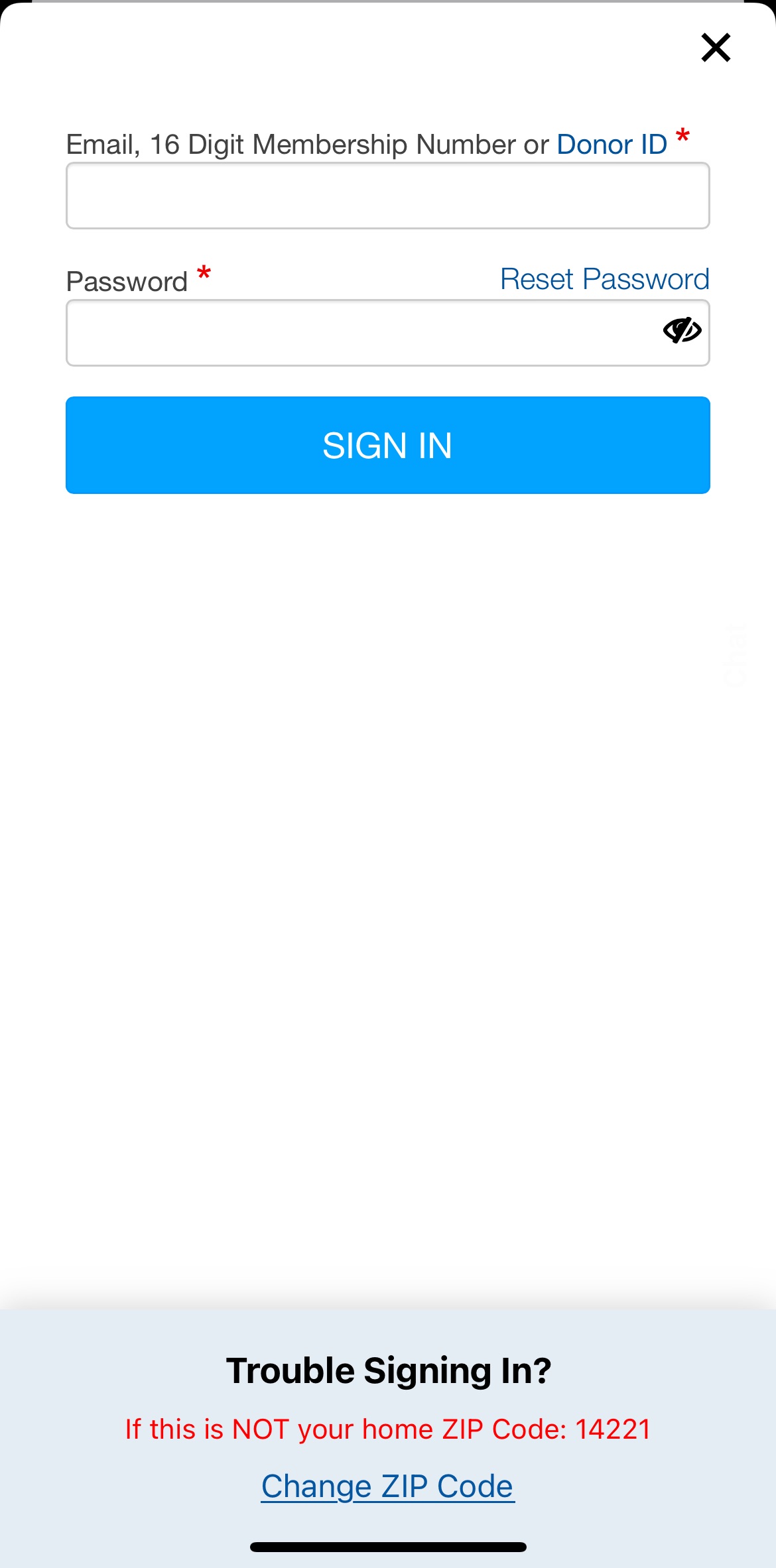
- Note: if the login page does not look like the above, you have reached a different AAA Club's login page. Cancel out of that Login Page and click any "Change Zip Code" link/option. Make sure the zip code entered is within WCNY region.
- If you experience further trouble logging in, visit our Troubleshooting Help Page for more assistance.
4. Upon successful login the Mobile App Home Page appears like the below: